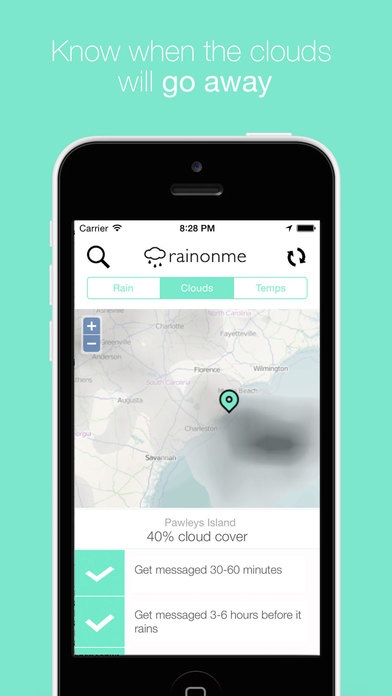Rainonme - Darksky Rain Alerts, Radar & Maps 2.0.2
Paid Version
Publisher Description
* A top 10 Weather App this past week *** Chief Digital Officer of the MET (NYC) mentioned rainonme to be one of his top 5 most useful apps You'll never need to open another weather app again - receive personal text messages sent to you the exact number of minutes before it rains at your location with 95% accuracy and get sent custom weather reports every morning and week. Anywhere you go, rainonme tracks your location to send you the most accurate rain & weather reports, without you ever having to open the app. Never get caught in the rain again. Also view super-fast radar, cloud cover, and temperature maps to see when how quickly your day is going to be sunny and bright again! Like us on Twitter @rainonmeapp: http://bit.ly/1zrVFti Note: Continued use of GPS running in the background can dramatically decrease battery life.
Requires iOS 7.0 or later. Compatible with iPhone.
About Rainonme - Darksky Rain Alerts, Radar & Maps
Rainonme - Darksky Rain Alerts, Radar & Maps is a paid app for iOS published in the Astronomy list of apps, part of Home & Hobby.
The company that develops Rainonme - Darksky Rain Alerts, Radar & Maps is Matthew Sniff. The latest version released by its developer is 2.0.2.
To install Rainonme - Darksky Rain Alerts, Radar & Maps on your iOS device, just click the green Continue To App button above to start the installation process. The app is listed on our website since 2014-07-29 and was downloaded 1 times. We have already checked if the download link is safe, however for your own protection we recommend that you scan the downloaded app with your antivirus. Your antivirus may detect the Rainonme - Darksky Rain Alerts, Radar & Maps as malware if the download link is broken.
How to install Rainonme - Darksky Rain Alerts, Radar & Maps on your iOS device:
- Click on the Continue To App button on our website. This will redirect you to the App Store.
- Once the Rainonme - Darksky Rain Alerts, Radar & Maps is shown in the iTunes listing of your iOS device, you can start its download and installation. Tap on the GET button to the right of the app to start downloading it.
- If you are not logged-in the iOS appstore app, you'll be prompted for your your Apple ID and/or password.
- After Rainonme - Darksky Rain Alerts, Radar & Maps is downloaded, you'll see an INSTALL button to the right. Tap on it to start the actual installation of the iOS app.
- Once installation is finished you can tap on the OPEN button to start it. Its icon will also be added to your device home screen.